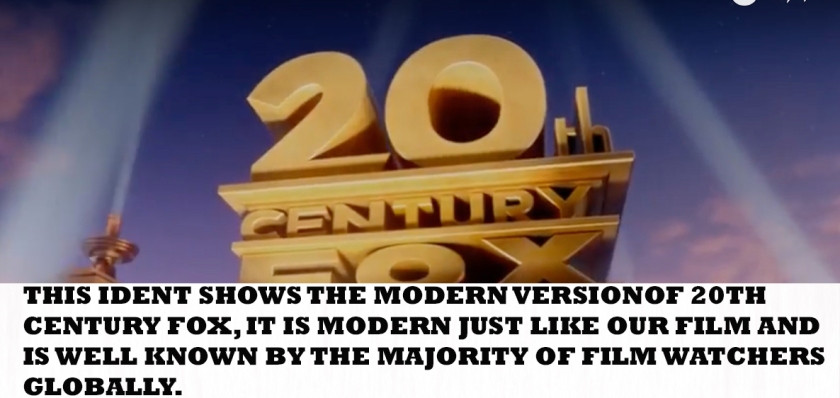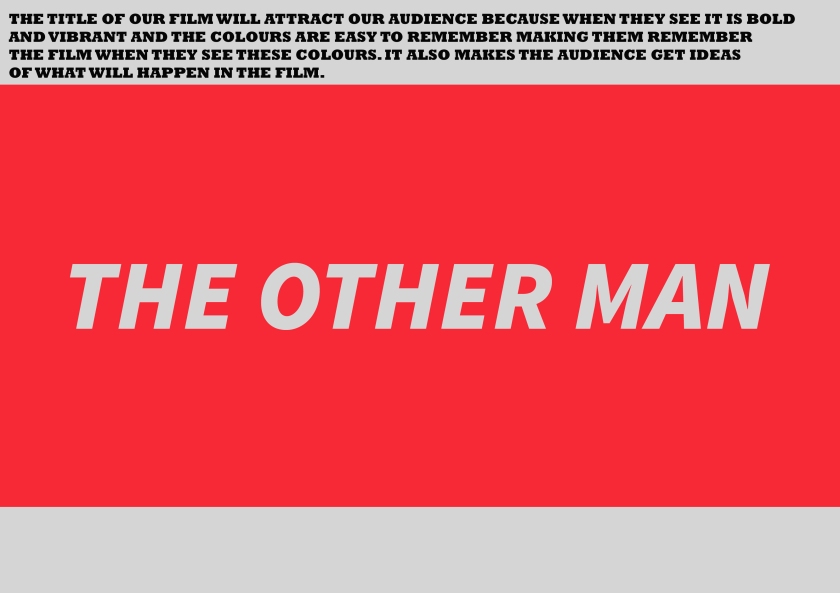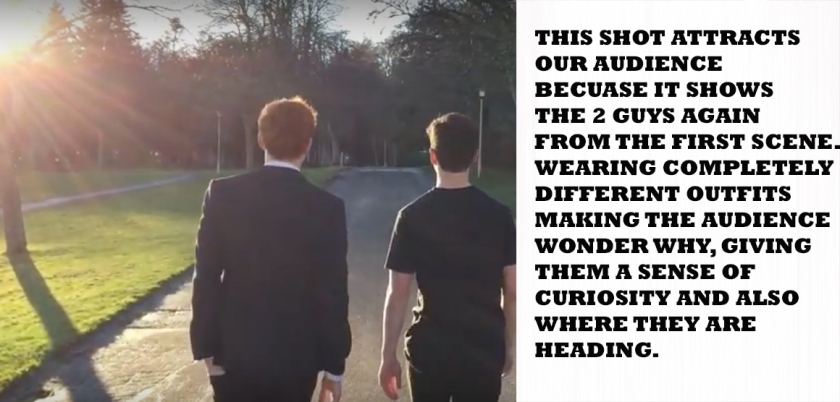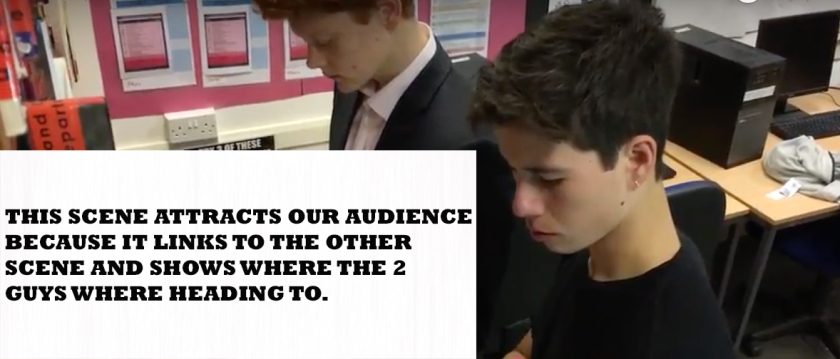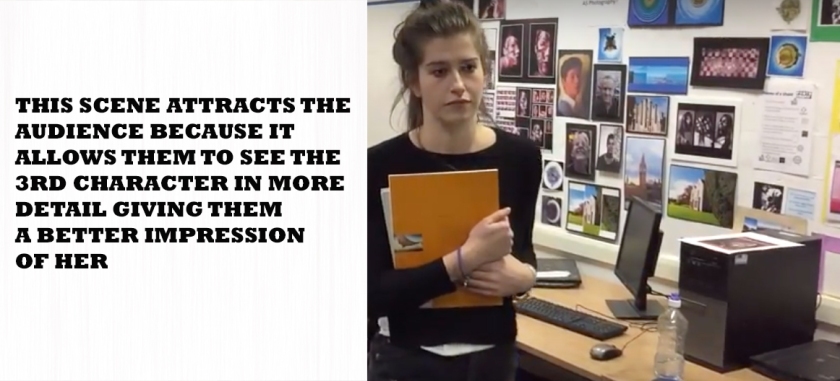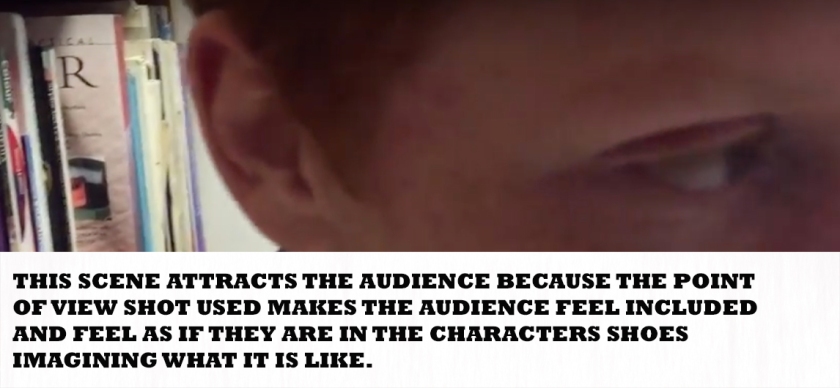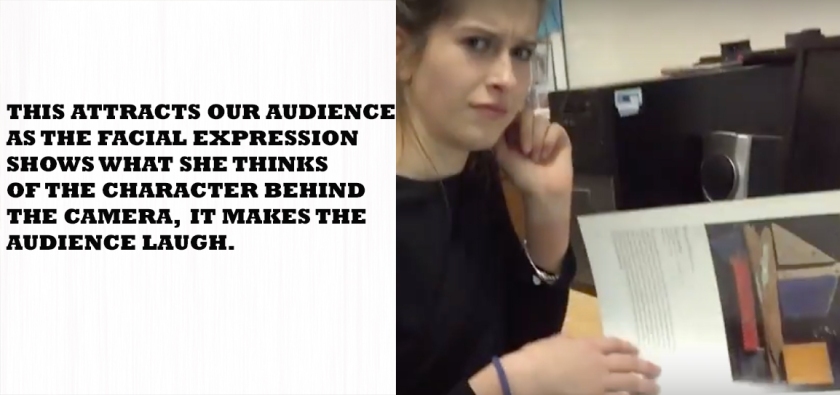Anything in bold text at the top of the post is what the task was. I did all these evaluation points to reflect over what i have done in my film.
Author: nathanlucasmedia
Evaluation Task 8
Post your video on YouTube and Facebook. Access the ‘insight’ part of the site and assess how many people have viewed your video, where they are from etc. On Facebook, get your friends to leave feedback. Also film your classmates giving feedback on your film and post this.
Audience feedback is important for people who have made a film of some kind wether it be a short or long film. It allows the individual(s) to reflect on what worked and what didn’t and helps them improve for their next production.
I have shared our final edit/product on youtube and have sent the links to a few of my friends and and filmed their opinion or taken a message they have sent me containing their opinions. Here they are as follows.

Firstly from Alex Fawcitt year 11

Secondly from Philip Issa year 12.
Thirdly here is a compilation of feedback from some other friends which i have filmed and edited.
I feel that the audience have made the comments they have based on what they like seeing in a film or clip, everyone is different so they’re going to be opinions which can be positive or negative. I have taken these points on board and will think about them in future productions.
Evaluation Task 7
Film yourself discussing how you have developed your skills.
For task 7 I have talked about what we have learned since the preliminary task and now that we are at the final edit. I reflect upon the past several months.
Evaluation Task 6
You have a free choice on how you present your thoughts on the technology you have used and the way you have developed your skills.
For our final edit and product a lot of technology was used to create it and share it.
To start we needed a camera to film our footage. We decided to use a Canon EOS 100D as it was in my possession and i have used it a lot in the past. This is an 18 mega pixel camera and which is capable of filming in 1080p at 60 Frames per second which is very good quality. The camera also is generally very easy to use and we didn’t have to waste a lot of time setting up the camera for filming.
Moving on to how we edited the footage. We achieved this by using iMovie. iMovie is a free software built in to apple products. The reason we decided to use iMovie instead of other editing softwares such as final cut and adobe premiere is that they are quite advanced editing softwares so it was easier for us to edit using iMovie whilst learning some more advanced stuff within the software itself and achieve a good quality outcome.
We edited our footage in iMovie using a macbook pro. It is a powerful device and was capable of editing our footage efficiently and effectively in good quality without any problems like lag.

To publish and share our final product we used the online platform YouTube. YouTube is used daily by the public and is free to use both for the public and YouTubers uploading clips to the site. It also meant we could upload other clips besides our final product and copy and paste the link to our blog so anyone looking at our blog could see what we were posting with ease.
We used the following forms of technology above to produce our film in a way that suits our needs, overall all these forms were relatively easy to use and helped us achieve a good quality final product.
Evaluation Task 5
Upload your video to YouTube and use ‘tags’ to annotate how your video attracts your audience. Alternatively screen grab areas of your film and annotate them using a photo editing package.
For this evaluation task i have taken 10 shots throughout our production. These 10 shots will help myself and my group think what attracted them to watching and what they will think after watching the film. These are aimed at my perfect audience member for rom com.